This post is all about How to disable right click on blogger? Many people try to copy your content and paste it into their website. So to prevent this you have to disable the mouse right-click.Please follow these steps to apply this trick. Once the right-click has been disabled the choice of copying from the right-click is banned. The subsequent step is that if you disable text selection in your blogs then ctrl+c also won’t work.
How to disable right click on blogger?
- Attend the Layout Tab on the left side of the blogger menu.
- Click on ‘Add a Gadget’ anywhere(it will not show on your site)
- Now choose the widget ‘HTML/ Javascript’.
- Paste the subsequent code and save it.
<script language=javascript><!--
//Created By Abhishek Indora
var message="Use 'Ctrl+C' . Right Click Disabled";
function clickIE4(){
if (event.button==2){
alert(message);
return false;
}
}
function clickNS4(e){
if (document.layers||document.getElementById&&!document.all){
if (e.which==2||e.which==3){
alert(message);
return false;
}
}
}
if (document.layers){
document.captureEvents(Event.MOUSEDOWN);
document.onmousedown=clickNS4;
}
else if (document.all&&!document.getElementById){
document.onmousedown=clickIE4;
}
document.oncontextmenu=new Function("alert(message);return false")
// -->
</script>
So, this a very small tutorial but you find its results positive. Make a share if you think someone also needs to know this important knowledge and apply this.

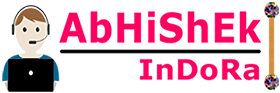
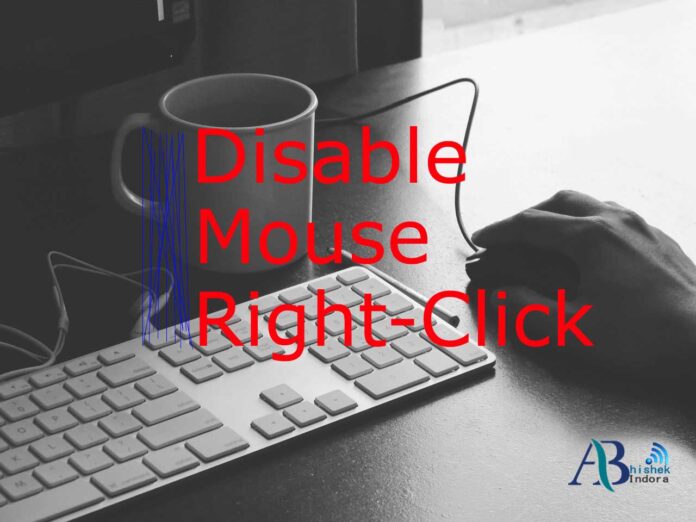

bhot achhi trick h sir