How to add AdMob ads in blogger and website:- Today we are sharing about How To Show Admob babber Ads On Website. By using this simple trick you can easily add AdMob banner ads on websites or blogger. Admob is the leading provider of mobile advertising. AdMob enables you to make or earn money with ads in an app. AdMob is a Google production, which creates a perfect chance to make money from Android and iOS platforms.
It provides advertisements for Mobile Sites, Mobile Applications, Android Applications, and iPhone Applications in a sort of format in order that they will be placed in an application created in any of the common languages (Perl, PHP, Java; etc). So, to assist the users who aren’t ready to insert Admob ads on their pages, I’m creating this whole step-by-step guide.
How to add AdMob ads on blogger or website
You can use these scripts in wishing sites, Blogger, and WordPress. But these ads will only show on Mobile.
- Download the script
- Change the banner id and publisher id together with your id.
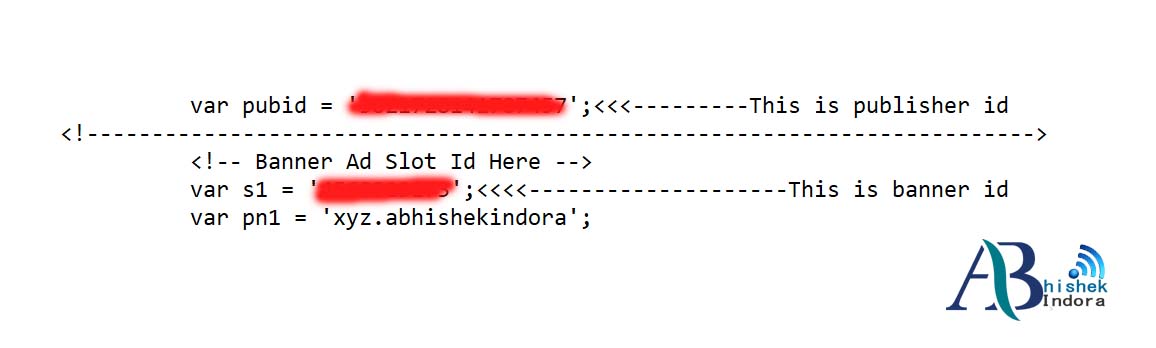
- And place it where you would like to point out your banner ad.
Use it at your own risk. Use a special AdMob account to point out ads. But there are not any cases of disabling Adsense or Admob accounts. If you wish this tutorial is about the way to add AdMob ads on websites and blogger. Then share it with your friends that’s why your friends also will make money from this trick.






Thank you for your great suggestions. This article is so useful for me. How to ad admob ads on your website. Thank you.
gud article
Such a great article. This trick works properly. 👍
is there on for interstitial ads
thanks