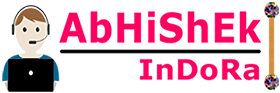This is a tutorial about How To Change ScrollBar style in Blogger so your weblog looks more appealing and cool. But, on Mozilla Firefox browser, it doesn’t assist this CSS. Stay here to know How To Change ScrollBar Colour On Blog.
How To Change ScrollBar in Blogger Or Website
1:- Go for your Blogger Dashboard ›› Template ›› Edit HTML.
2:- Add the below CSS code before ]]></b:skin>.
/* Scrollbar by Abhishek*/::-webkit-scrollbar{width:8px;background:white}::-webkit-scrollbar-thumb{background-color:red;border-radius:10px}› Change the white colour with your background.
› Change the red colour with your colour
3:- After that, click Save Template.
Enough of the tutorial on How To Change Scroll Bar Colour On Blog. If you have got any questions or suggestions, please comment or directly send questions thru the Contact Us service. Hopefully, this tutorial is beneficial and you inclined to percentage this tutorial through the social media accounts you have got.