We are sharing the simplest trick on change mouse cursor in blogger blog. After that, you will never search for How To Change Cursor style in Blog Easily or Change Mouse Cursor in blogger.
The mouse pointer is an indication that shows the location of the mouse at the screen. The mouse pointer is typically formed with white arrows but surely may be changed in line with your wishes. The cursor is one of the most essential components of the blog due to the fact this part is often the center of attention of visitors. Changing the cursor display on the blog will really grow the elegance of traffic to your blog. It is a simple trick to change it with your wish.
How to change mouse cursor style in blogger blog
- First, visit ›› www.Cursors-4u.Com ‹‹
- On that web page, you’ll see a greater cursor show that will be downloaded.

- You can pick the category that has been provided.

- Please pick one of the cursors that you think it is good to use on your blog. Then, click on that cursor.
- After that, you will see the cursor code that you pick out. Copy that code. (Option #1 – Universal CSS/HTML Code )

- Then, to install it in your blog, visit your Blogger Dashboard ›› Layout ›› Add a Gadget ›› HTML/Javascript.

- Then the web page will appear as follows. Change the Rich Text to Edit HTML by clicking Rich Text.

- Paste the cursor code on the Edit HTML column. After that, click Save.
- See the result of your blog by way of clicking View Blog.
Enough for the tutorial about How To Change The Cursor Display in Blog Easily. If you have got any questions or suggestions, please ship questions via the Contact Us service. Hopefully, this is useful and you are willing to share this article thru the social media accounts you have.
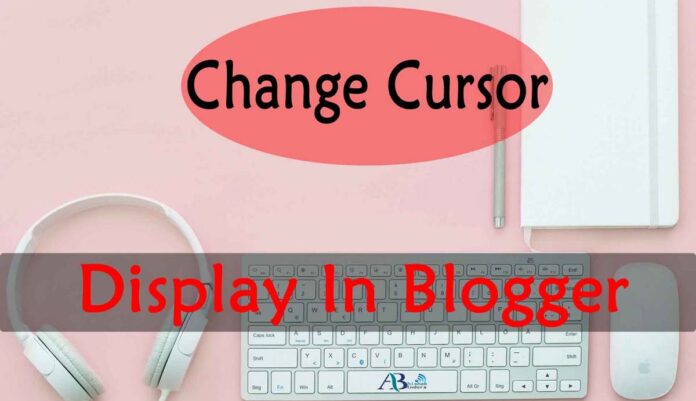





It works for me. thanks for sharing usefull info.
I was searching for this. Thanks
It really works super blog
Hey, it works. But will it affect seo. Or not. Please reply.
After applying your trick, my blog looks more awesome. Thanks.